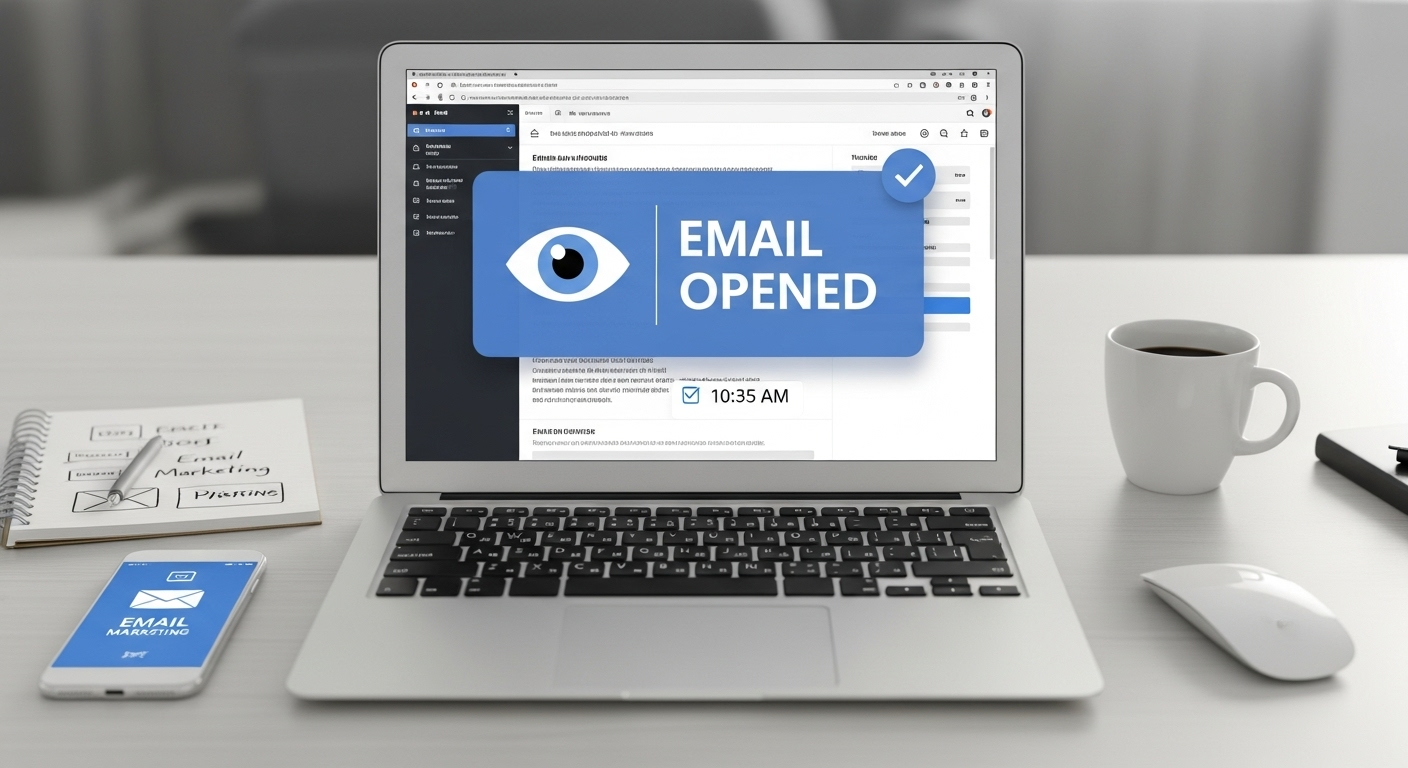Building your ideal home layout is now easier than ever. AI home design apps put sophisticated design power at your fingertips, so you can sketch, change and view floor plans without expensive consultants or difficult programs. With AI, you can plan entire spaces or fine-tune tiny details and see high-quality 3D views, all in one place.
This guide walks you through using an AI home design app step-by-step. You’ll learn which features to search for, how to start your planning, and which apps are rising stars in 2025. We’ll cover AI room planners, floor plan generators and virtual design spaces, making sure the entire guide helps you achieve one goal: a flawless layout.
We’ll organize the information into clear, connected sections, keeping planning with AI straightforward, enjoyable and clever.
How AI Changes Home Design
Artificial intelligence is changing how we design rooms and buildings. AI-powered home design apps learn from countless past projects to suggest smart layouts, pick the right colors and arrange furniture exactly how you like it. They analyze your choices and offer options that optimize every square foot, making small rooms feel roomy and big spaces feel cozy.
Unlike conventional design programs, a smart home layout planner powered by AI can quickly digest what you want and whip up several layout ideas all at once. This lets you see your choices and pick the best one, whether you’re updating an old space, starting a new build, or simply trying out new looks. AI keeps every task straightforward and speedy.
Why Use an AI Home Design App?
Today’s AI-driven design apps do a lot more than let you doodle. Here’s how they boost your creativity at every turn:
Smart Floor Plan Creation:
The AI floor plan tool knows the size of your property and what you want to do with it. It can suggest smart layouts that fit your needs while automatically tweaking dimensions and room arrangements.
Live 3D Views:
With 3D visualization, you can ‘walk’ your design in a computer, tablet, or even a VR headset. This live view lets you see how space, light, and colors will work out in the real world.
Style Matches and Suggestions:
The best AI apps pick up on your design vibe and suggest the perfect furniture styles, color palettes, and finishes that fit your taste, turning general ideas into tailored looks.
Faster and Cheaper:
There’s no more waiting for feedback sketches or paying for endless design meetings. AI lets you design, redesign, and perfect your space on your own schedule while keeping all the costs down.
Getting Started with Your AI Home Layout Plan
Ready to create the perfect room with the help of AI? Follow these simple steps to set yourself up for success.
- Define Your Needs
Think about your project. Are you planning a whole home, just one room, or testing out a new furniture style? Write down what you want to achieve. Note any key features you can’t live without, like a big kitchen island, a cozy home office, or clever storage solutions.
- Choose the Right AI Home Design App
In 2025, several great apps can help:
- Best for room aesthetics: Apps focused on colors, fabrics, and mood.
- Room planner: Ideal for moving around furniture and planning the layout.
- Architecture tools: For those who want to sketch walls, windows, and whole house structures.
- Free apps: Perfect for getting started without spending any money.
Pick an app that lets you drag and drop, makes it easy to change colors or sizes, and can save or share your work.
- Measure and Input Your Space
Getting the room’s size right is key. Many apps let you scan the room with your phone’s camera to create a simple outline. If that’s not an option, just enter the measurements yourself. Once you share the dimensions, the app uses machine learning to suggest an organized layout that fits your space.
Features to Look for in AI Room Planners
Smart Furniture Placement
A great AI room planner automatically suggests furniture arrangements sized to fit your space. It factors in room shape, windows that let in natural light, busy walkways, and how people will use each piece.
Material and Color Match
Choose planners that use AI to recommend floor finishes, wall paint, tiles, and accessories that belong together. By analyzing past projects and existing patterns, these tools create color and material schemes that feel balanced and intentional.
Smart Device Compatibility
Look for planners that connect to your smart home. This lets you see how lighting, smart speakers, and internet-connected furniture will all work together in your new design before any items are bought.
Example: AI for your Living Room
Step 1: Input Dimensions
Start by scanning your room with your phone or typing in the length and width.
Step 2: Choose a Style
Pick a design direction such as sleek minimal, cozy Scandinavian, bold modern, or charming vintage.
Step 3: Generate Choices
The AI will create several layout options, making the best use of seating, light placement, and wall space.
Step 4: Walk-through in AR
Finally, use the planner’s AR feature to walk through the newly designed room on your device, getting a feel for it as if you are really there.
Make Edits and Save:
Nudge items like rug sizes, coffee table position, or lighting until the room feels just right. Save the design or pass it on to a contractor for the next step.
Top AI Home Design Apps in 2025
Pick the right tool for your needs. Here’s a shortcut to the best options based on smart AI features and ease of use:
Planner 5D: Great for planning layouts and then letting the AI dress the space in realistic styles.
RoomGPT: Quick and clever, it reshapes rooms in minutes using advanced deep-learning brainpower.
Homestyler: A completely free AI designer that creates 3D images that look like real photos.
Morpholio Board: The go-to for professional designers wanting chic mood boards and smart item placement.
Whether you need a casual free designer or a full powerhouse for architectural plans, at least one of these tools is a perfect fit.
AI Home Design and Sustainability
AI can also help make your space greener. Many of these apps suggest energy-saving lighting, windows that breathe better, and eco-friendly materials. That means your dream room is stylish, smart, and good to the planet.
Final Thoughts on Using an AI Home Design App
AI is changing home design from simple 2D floor plans to lifelike 3D showrooms. Whether you’re updating a room or breaking ground on a new house, a virtual home design app or an AI decor tool lets you create, customize, and finish faster and with less fuss.
When you start using an AI home design app, you’re not just making plans on a screen. You’re stepping into a smarter, faster, and prettier way to bring your dream space to life.
FAQs:
Q1: What is the best AI home design app for beginners?
Planner 5D and Homestyler have simple drag-and-drop controls and free or low-cost versions, making them great for first-timers.
Q2: Can I use an AI home design app for professional projects?
Definitely. Apps like Morpholio and RoomGPT include advanced features that professionals, like designers and architects, will find useful.
Q3: Are there free AI interior designer apps available?
Yes. Homestyler and RoomGPT, among others, have free plans that still let you create detailed, good-looking designs.
Q4: Do AI design apps support multi-room layouts?
For sure. Most AI home design apps let you plan entire houses, from living rooms and kitchens to bathrooms and patios.
Yes, you can. Almost all recent design apps let you download your layouts as PDFs, images, or in formats that work with CAD software.