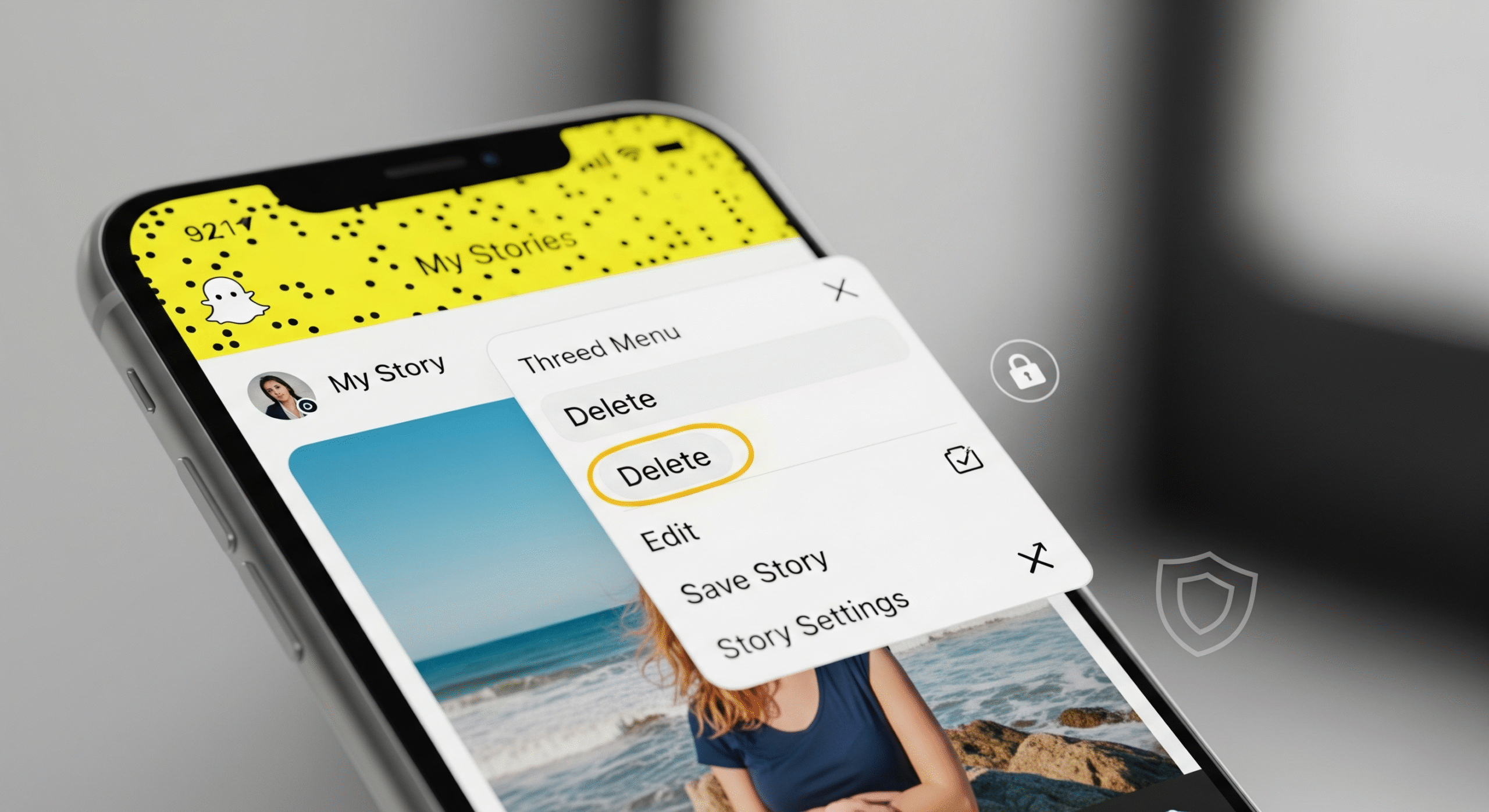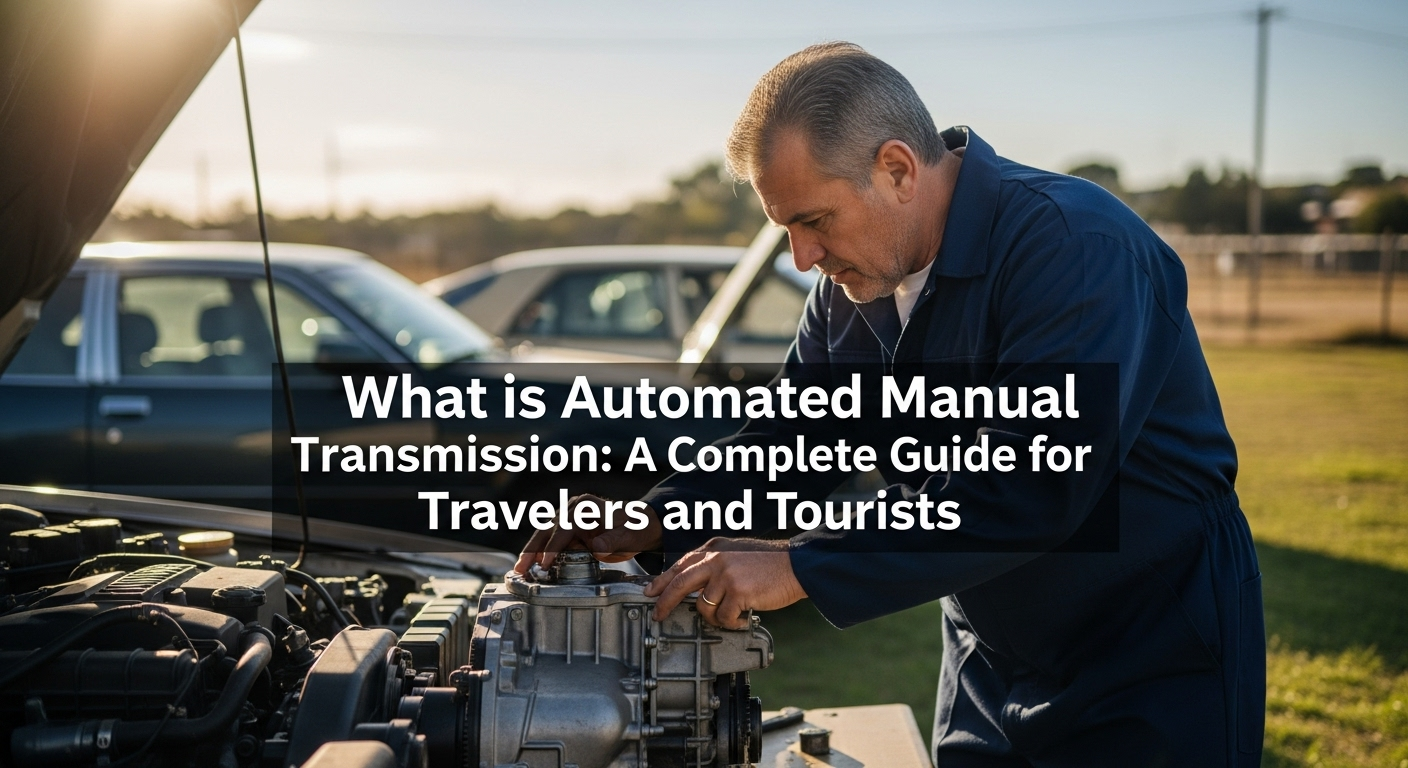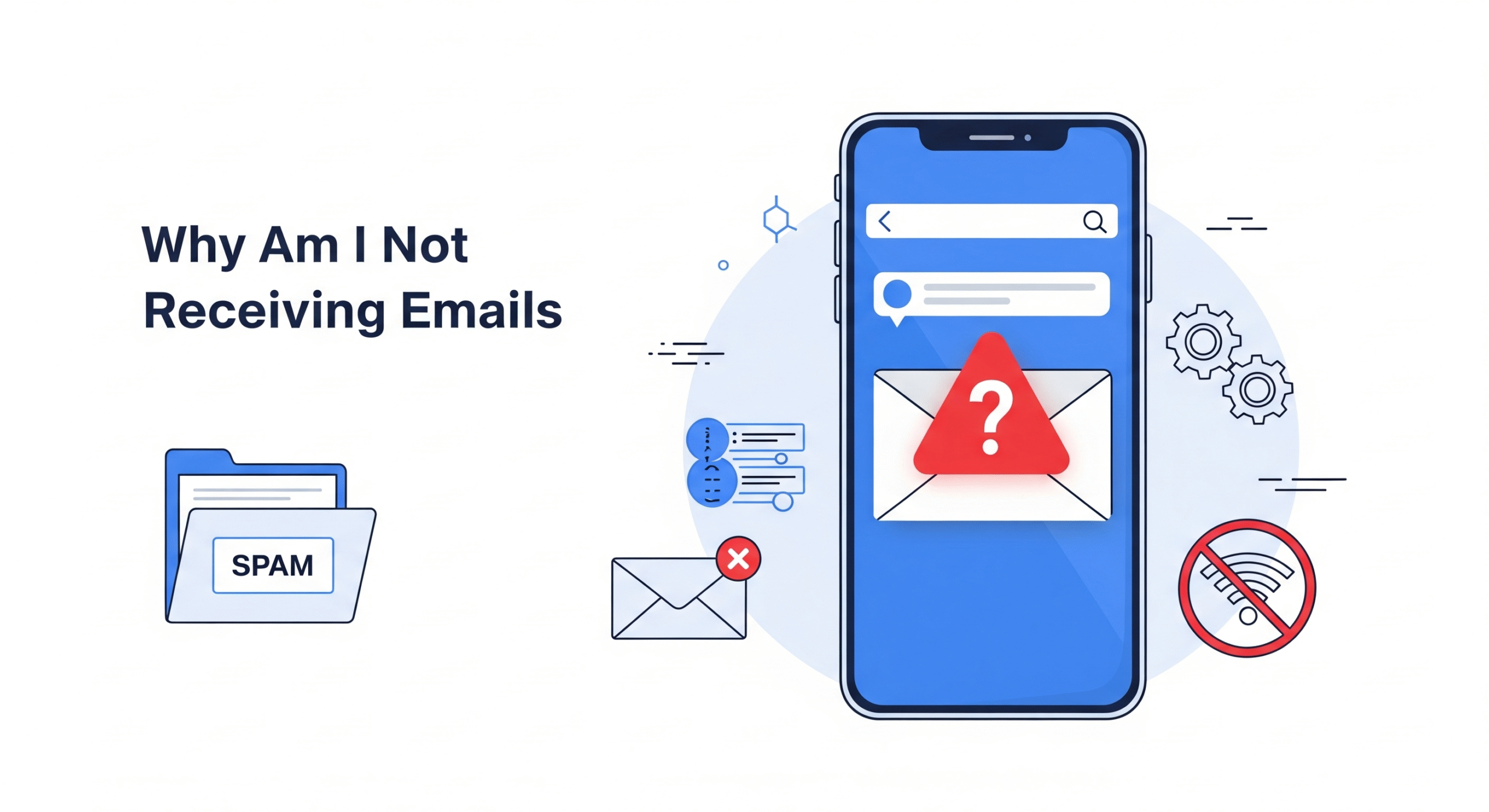Snapchat Stories are a fun way to share moments, but sometimes you may want to delete them quickly—whether due to a posting mistake, privacy concerns, or simply a change of heart. In 2025, Snapchat continues to dominate social media with its ephemeral content, but removing Stories instantly requires knowing the right steps and tools. This SEO-optimized tech guide provides actionable steps, insider tips, and the latest updates to help you delete Snapchat Stories effortlessly while keeping your account secure and private.
Table of Contents
Why You Might Want to Remove Snap Stories Instantly
Snapchat Stories vanish automatically after 24 hours, but there are plenty of reasons to delete them sooner. Understanding these scenarios can help you act swiftly and avoid potential issues.
Privacy and Security Concerns
Posting sensitive or unintended content can expose you to risks. Removing a Story immediately minimizes the chance of unwanted viewers saving or sharing it.
- Accidental Posts: Shared something meant for a private chat? Delete it before it spreads.
- Personal Safety: Oversharing location or personal details can compromise your safety.
- Professional Reputation: A Story that doesn’t align with your professional image can be damaging if seen by colleagues or employers.
Managing Your Digital Footprint
In 2025, your online presence matters more than ever. Deleting Stories helps you curate a polished digital identity.
- Control Your Narrative: Ensure only the content you want represents you stays online.
- Avoid Misinterpretation: Remove posts that could be taken out of context.
- Prevent Screenshots: While you can’t stop all screenshots, quick deletion reduces the risk.
How to Delete Snapchat Stories Instantly in 2025
Snapchat’s interface is user-friendly, but the steps to delete Stories can vary slightly depending on your device or app version. Here’s a step-by-step guide to remove Snap Stories instantly using the latest Snapchat app (version 13.5.0 as of August 2025).
Step-by-Step Guide to Delete a Story
Follow these instructions to remove a Story from your Snapchat account:
- Open Snapchat: Launch the Snapchat app on your iOS or Android device.
- Access Your Story: Tap your profile icon (Bitmoji or avatar) in the top-left corner to view your profile.
- Locate the Story: Scroll to the “My Stories” section to see your active Stories.
- Select the Story to Delete: Tap the three vertical dots (⋮) next to the Story you want to remove.
- Delete the Story: Choose “Delete” from the menu and confirm when prompted.
- Verify Removal: Refresh your profile to ensure the Story is gone.
Pro Tip: Act fast! The sooner you delete, the less likely someone will view or screenshot your Story.
Deleting Stories from Custom or Private Lists
If you posted to a Custom or Private Story, the deletion process is similar but requires extra care:
- Navigate to Private Stories: In your profile, find the “Private Stories” or “Custom Stories” section.
- Select the Specific Story: Tap the Story you shared with a select group.
- Remove as Usual: Use the three-dot menu to delete, ensuring it’s removed from all viewers’ feeds.
Advanced Tips for Managing Snapchat Stories in 2025
Beyond basic deletion, Snapchat offers tools and settings to enhance control over your Stories. These tips ensure you stay ahead of the curve.
Use Snapchat’s Privacy Settings
Adjusting your Story settings can prevent future mishaps:
- Restrict Viewers: Go to Settings > “Who Can…” > “View My Story” and select “Friends” or “Custom” to limit visibility.
- Block Screenshot Notifications: While Snapchat notifies you of screenshots, enabling stricter privacy settings reduces risks.
- Disable Quick Add: Prevent strangers from finding your Stories via Settings > “Who Can…” > “Quick Add.”
Read: IMSG Mean in Texting: Understanding Its Use on TikTok and Snapchat
Leverage Snapchat+ Features
Snapchat+ (the premium subscription) offers advanced tools in 2025 for Story management:
- Story Rewind: Revisit and delete Stories faster with enhanced navigation.
- Priority Story Replies: Monitor who’s engaging with your Story to decide if deletion is necessary.
- Custom Expiration: Set Stories to expire in less than 24 hours for extra control.
Cost: Snapchat+ starts at $3.99/month, offering these features and more.
Automate Story Deletion with Third-Party Tools
While Snapchat doesn’t natively support auto-deletion before 24 hours, third-party apps like SnapTools 2025 (use with caution) can automate Story management:
- Schedule Deletion: Set timers for Stories to delete after a specific duration (e.g., 1 hour).
- Backup Before Deletion: Save Stories locally before removing them from Snapchat.
- Risk Warning: Third-party apps may violate Snapchat’s terms, risking account bans. Always verify app credibility.
Troubleshooting Common Issues When Deleting Stories
Sometimes, deleting a Story isn’t straightforward. Here are solutions to common problems in 2025.
Story Won’t Delete
If the delete option fails:
- Check Connectivity: Ensure you have a stable internet connection.
- Update the App: Use the latest Snapchat version (check App Store or Google Play).
- Clear Cache: Go to Settings > “Clear Cache” to resolve glitches without losing data.
Story Still Visible to Some Users
If a Story lingers after deletion:
- Server Lag: Snapchat’s servers may take a few minutes to sync. Wait and refresh.
- Cached Content: Ask viewers to refresh their app to clear cached Stories.
- Contact Support: Use Snapchat’s in-app “Help” feature to report persistent issues.
Best Practices for Safe Snapchat Story Sharing in 2025
Prevention is better than deletion. Follow these best practices to avoid needing to remove Stories:
- Preview Before Posting: Always review your Story in the preview mode before sharing.
- Use Filters Wisely: Avoid filters that reveal sensitive details, like precise location tags.
- Limit Story Audience: Share with trusted friends or private groups rather than “Everyone.”
- Regularly Audit Privacy Settings: Check Settings monthly to ensure they align with your preferences.
Read: Top 10 Snap Score Milestones & How to Achieve Them Fast in 2025
Why Speed Matters in Story Deletion
In 2025, social media moves fast, and so do screenshots. Deleting a Story instantly reduces the chance of it being saved or shared. According to a 2025 study by TechRadar, 68% of Snapchat users have had content screenshot without permission, emphasizing the need for quick action. By mastering the deletion process and leveraging privacy tools, you can maintain control over your Snapchat presence.
Conclusion: Take Control of Your Snapchat Stories
Removing Snapchat Stories instantly in 2025 is simple with the right know-how. Whether you’re protecting your privacy, managing your digital footprint, or fixing a posting error, this guide equips you with actionable steps and advanced tips. Use Snapchat’s built-in tools, explore Snapchat+ features, and follow best practices to share Stories confidently. Ready to take charge of your Snapchat experience? Start applying these strategies today and keep your Stories exactly how you want them.
Call to Action: Have a tip for managing Snapchat Stories? Share it in the comments or check your privacy settings now to stay secure!
FAQs for Deleting Snapchat Stories in 2025
1. How do I delete a Snapchat Story instantly?
Open Snapchat, go to your profile, find “My Stories,” tap the three dots next to the Story, select “Delete,” and confirm.
2. Can I delete a Story from a Private or Custom Story?
Yes, navigate to “Private Stories” or “Custom Stories” in your profile, select the Story, tap the three dots, and choose “Delete.”
3. Why is my Story still visible after deletion?
This could be due to server lag or cached content. Wait a few minutes, refresh, or ask viewers to refresh their app.
4. Can I recover a deleted Snapchat Story?
No, once deleted, Stories cannot be recovered unless saved locally via Snapchat+ or third-party tools before deletion.
5. Are there tools to automate Story deletion?
Third-party apps like SnapTools 2025 allow scheduled deletions, but use them cautiously as they may violate Snapchat’s terms.