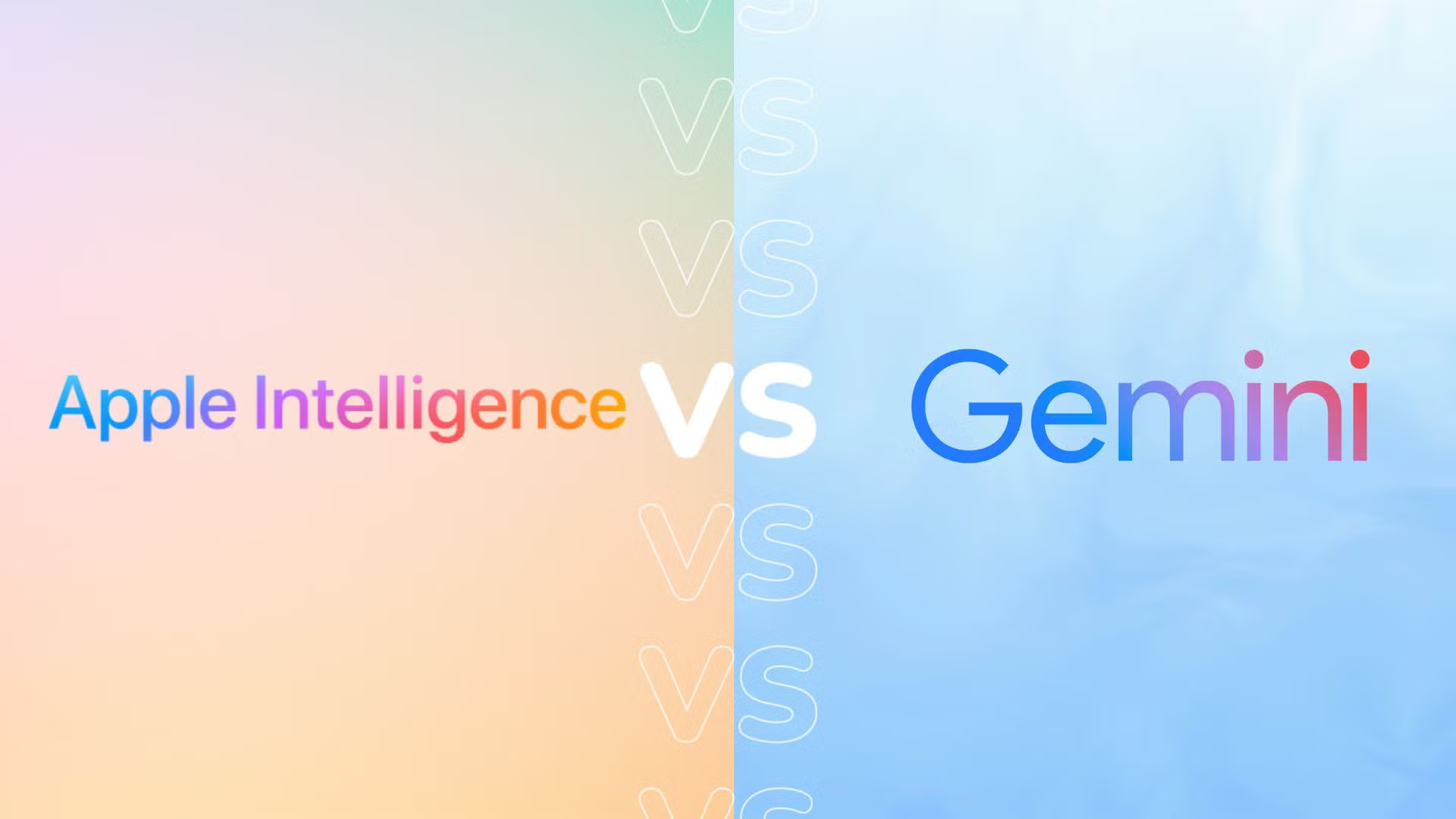Today, Fake Gmail Addresses are our online identity in the digital world. When you sign up for a new app, download a free eBook, or need to test out a website, you’re usually asked for an email. But handing out your main Gmail address to everyone and anyone can get your inbox quickly cluttered with messages that don’t matter, risk putting your personal information into the wild and inevitably get your email more spam. That’s why so many people are looking for ways to create fake or temporary Google email addresses.
If you’re looking for a fast Gmail address for testing, privacy or to prevent overwhelming spam then we have you covered. We’ll discuss the best tools and techniques to make fake Gmail addresses and do so in a safe and practical way in this article. We will also offer insight into when it’s shrewd to do so and how to stay safe while using them.
Why Use a Fake Gmail Address?
But before we get to the tools, let’s discuss why you would need a fake or temporary Gmail address in the first place.
1. Protect Your Privacy:
When you register for new websites or services, you might not always know how you email will be used. A few sites may sell your information or spam you with marketing emails. That’s what a throwaway address is for.
2. Avoid Spam:
Once your email is out in the world, it’s difficult to decide who receives it. Phony Gmail addresses can also help you keep your real inbox clear and organized.
3. Test Websites or Apps:
If you are developer, tester, or simply curiosity, here you may have to register a few times on the site to understand how it works. Fake emails make this easy.
4. Try Services Without Commitment:
Sometimes you need to use a service or download something without providing your real email. This is what temporary addresses — which are not quite disposable — are made for.
Important Note: Use Responsibly
Reminder: Fake or temporary email addresses should only be used for ethical and legal purposes. Avoid using them for fraud, scams and other activities that hurt others. The tools in this post are meant for privacy and convenience, not for getting around the rules.
Top Tools to Generate Fake Gmail Addresses
Now, here are a few of the best tools and hacks to quickly get a Gmail address or an email with all the same options.
1. Gmail Aliases (The “+” Trick)
Did you know you can generate unlimited “fake” gmail addresses with your own gmail account? Here’s how:
How it works:
Gmail doesn’t take into account anything after a plus sign (“+”) in your email address. For instance, if your email is johnsmith@gmail.com, you can try johnsmith+shopping@gmail.com or johnsmith+test123@gmail.com. Any email you send to these addresses will land in your regular inbox.
Why it’s useful:
- You can track who is sharing your email (if you get spam to
johnsmith+shopping@gmail.com, you know where it came from). - You can set up filters in Gmail to organize emails from different aliases.
- No need to sign up for a new account.
Limitations:
- These are not truly anonymous; all emails still go to your main inbox.
- Some websites don’t accept “+” in email addresses.
2. Temporary Email Services
Temporary email services allow you to generate a disposable email address for short-term use. These are excellent for a one-time sign-up or when you don’t want to disclose your real email.
For more helpful articles on health, tech, and other topics, visit our blog at Technologiia.
Popular Temporary Email Services:
| Tool/Service | How It Works | Pros | Cons | Best For |
|---|---|---|---|---|
| TempMail | Gives you a random email address for instant use. | No sign-up, fast, anonymous. | Emails deleted after a while, not always accepted by all sites. | Quick sign-ups, spammy sites. |
| Guerrilla Mail | Offers temporary inbox and multiple domains. | Easy, no registration, can choose address. | Inbox is public, emails deleted soon. | Testing, throwaway accounts. |
| EmailOnDeck | Simple, instant disposable email. | Fast, easy to use. | Limited features, inbox is temporary. | Quick verification. |
How to use:
- Visit the website (like TempMail).
- Copy the email address shown.
- Use it to sign up wherever you need.
- Check the website for incoming emails (like verification codes).
Note:
The majority of temporary email services don’t give you a real Gmail address, but they function just like Gmail when receiving messages.
3. Email Forwarding Services
If you’re looking for more control and privacy, email forwarding services are excellent choices. These allow you to set up multiple aliases (fake addresses) that direct email to your actual Gmail. If it starts getting spam, you can turn off or delete the alias.
Popular Email Forwarding Services:
| Service | How It Works | Pros | Cons | Best For |
|---|---|---|---|---|
| SimpleLogin | Create aliases that forward to your Gmail. | Strong privacy, manage multiple aliases. | Needs an account, limited free aliases. | Frequent sign-ups, privacy. |
| AnonAddy | Open-source, privacy-focused alias service. | Free plan, open-source. | Needs setup, learning curve. | Advanced users, privacy. |
| Blur | Offers email masking and forwarding. | Easy to use, browser extension. | Some features paid. | Everyday users. |
How to use:
- Sign up for an account on the service.
- Create an alias (e.g.,
random123@simplelogin.com). - Use this alias to sign up on websites.
- Emails sent to the alias are forwarded to your real Gmail.
Benefits:
- You can reply to emails without revealing your real address.
- Disable or delete aliases anytime.
- Great for long-term use.
4. Fake Gmail Generators (Caution!)
Some websites claim to generate “fake Gmail addresses” or even create real Gmail accounts for you. Be very careful with these. Many are scams, can steal your data, or are illegal.

What to watch out for:
- Never give your real Gmail password to any third-party site.
- Avoid sites that ask for personal information or payment for fake emails.
- Stick to trusted temporary email or alias services.
Tips for Using Fake Gmail Addresses Safely
- Never use a fake e mail for assignments that matter: never use a phony or temporary e mail for banking, government or anything sensitive.
- Look into the reputation of the service: Read reviews to ensure you can trust the service.
- Note limitations: Some sites will block temporary emails, or an actual Gmail address may be required.
- Use aliases for organization: One way to keep organized is by using aliases; Gmail’s “+” trick is great for sorting emails and tracking sign-ups.
Frequently Asked Questions
Q: Can I create a real Gmail account with a fake name?
A: Yes, you can create a Gmail account with any name, but you’ll need to provide a phone number for verification. Google may suspend accounts that look suspicious.
Q: Are temporary emails safe?
A: They’re safe for quick, non-sensitive sign-ups. Don’t use them for anything important.
Q: Will these tools work for all websites?
A: Some websites block temporary email domains. In those cases, try Gmail aliases or email forwarding services.
Conclusion
Setting up fake or temporary Gmail addresses can be a safe way to avoid spam and keep your regular inbox clear. Whether you use the built-in alias tricks offered by Gmail, a temporary email address from a service like 10 Minute Mail, or a permanent forwarding address to an “anonymous” P.O. box, there’s a solution for everything. But please, use these tools “for good and not evil”!
The next time you need another Gmail address in a pinch, give one of these methods a shot and enjoy a more secure, spam-free browsing existence!